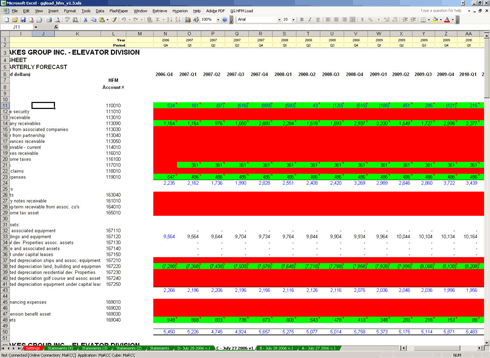The Goal Getters Excel Loader® is an Excel add-in that lets you convert Excel based financial statements into Hyperion Financial Management data load files. This tool features an Excel Financial Statement load template, a batch processor, and data sanity checks giving you a visual map of what data points were loaded and which were omitted in the load file.
This tool is best suited for small to medium sized organizations, who want a simple and inexpensive mechanism of converting some of their subsidiaries Financial Statements into a Financial Management load files.
Excel Template
The data load template uses administrative columns and rows to determine where to load each data point.
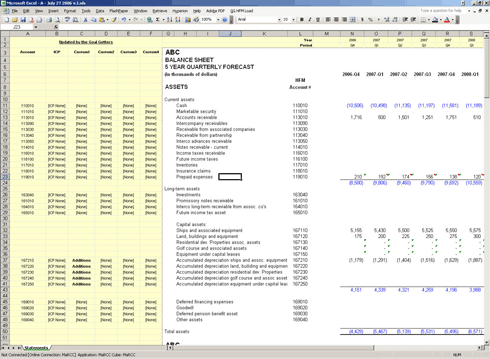
Excel Addin
After loading the Excel addin, use the Data Loader menu system to select the statements you want to process. There are also several options you can configure, such as a “Sanity Check” which gives you a visual indication of which data points where included in the Financial Management data load file.
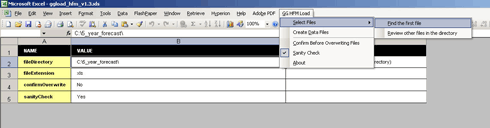
Batch Processing
Using the loader file selection dialog, you can process all the files in a certain directory.
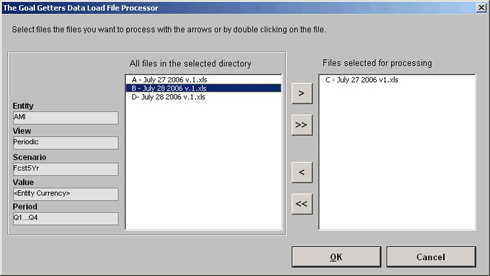
Progress Indicator
If you choose a lot of large files, the progress bar will give you an indication of how long it’s going to take to process.
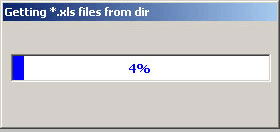
Processing Summary
After the processing of the files is finished, a detailed summary of the status of each processing unit is presented in a dialog box.
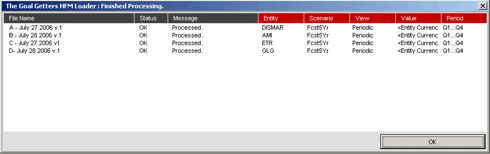
Output File
The data load file created is a typical HFM load file as seen below.
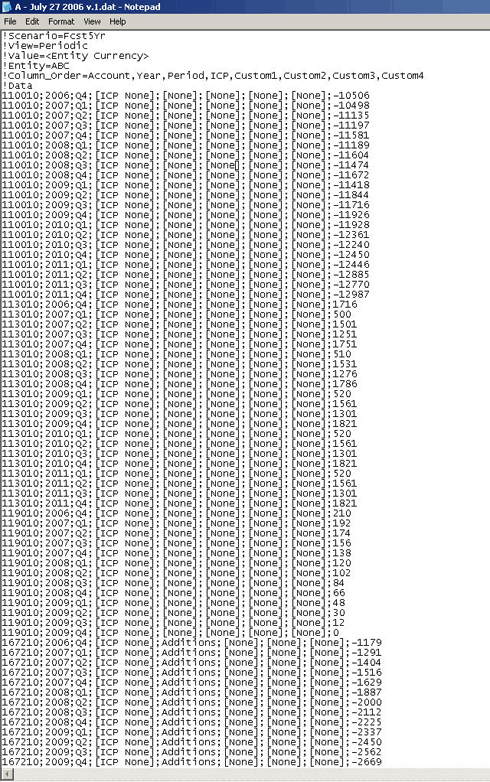
Sanity Check
If the Sanity check option selected before processing has started, each of the successful templates that have been processed will appear as separate worksheets highlighting the data points in green and red indicating which have been loaded and omitted.